UserEcho changelog
We post info about UserEcho improvements and updates here. To see latest updates order comments by Newest first. Follow or vote for this topic to stay in touch.
We post info about UserEcho improvements and updates here. To see latest updates order comments by Newest first. Follow or vote for this topic to stay in touch.


New feature: Show original email for email parsed to the Helpdesk ticket.
Now you are able to see an original email for the Helpdesk ticked created from email. If you see specific icon next to "email" label (see screenshot below) you can click on "email" and check all information (available so support agents only).
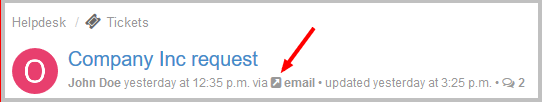
Please note, we do keep original email for a limited time. So, if you do not see this icon, email is already deleted.
It can be helpful if ticked is not created correctly or some text is hidden by our cleanup script.
You will at least two tabs:
1. Info - information about email like subject, from, to, attachments, etc.
2. Source - source code of email.
And some additional tabs depend on email content like:
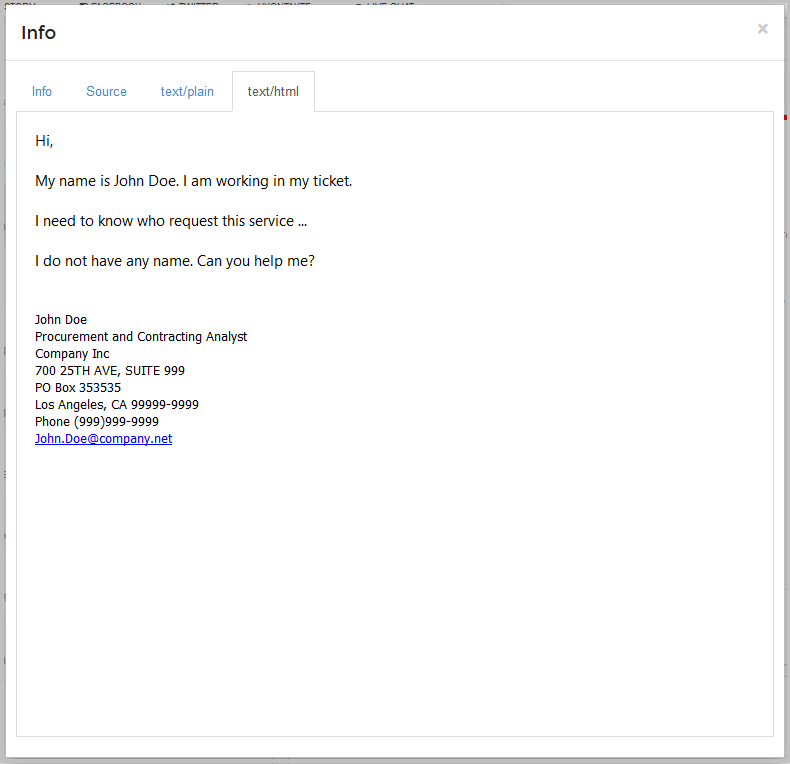

New feature: Select type of vote for comments.
Now you can select type of voting for comments the same way as you do with voting for topics:
- Positive and Negative
- Positive only
- Disabled
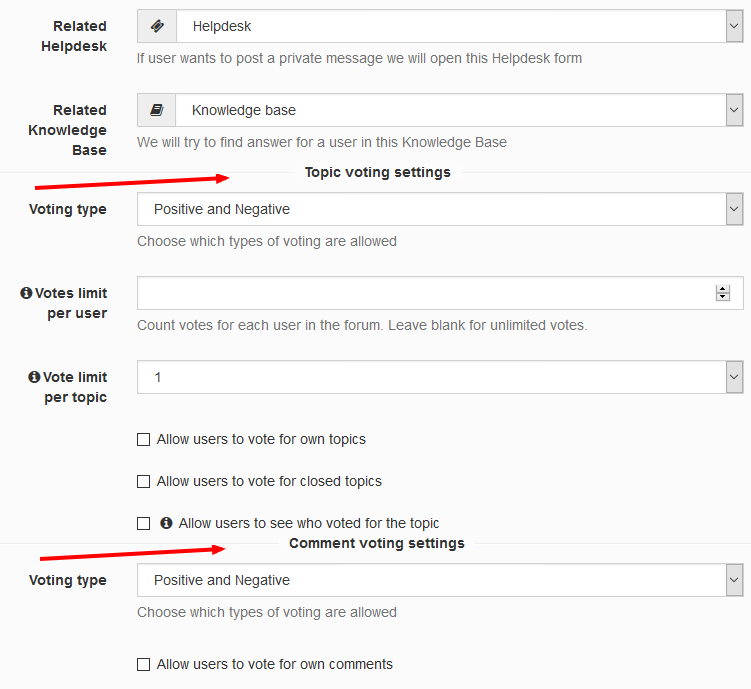
Also we've improved buttons in vote for a comment. Now you will see what comment you have voted for. Also you are able to cancel you vote.
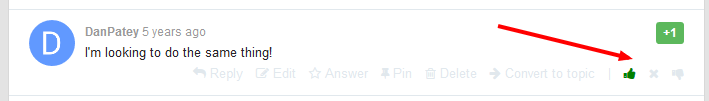

New feature: Change users' profiles privacy.
Now you can change privacy settings for users' profiles and team page. It can help you hide users' profiles from search engines if you use private forums only. Go to your Project's settings -> Project -> Privacy.
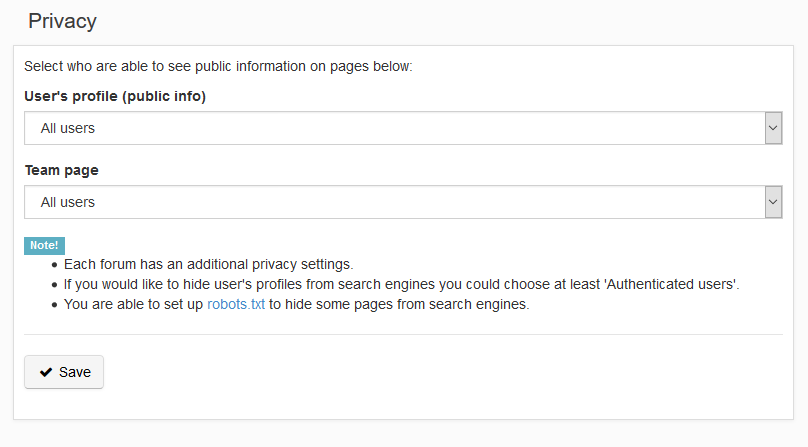

New feature: Users satisfaction settings per topic type.
Now you can change user satisfaction settings for each topic type. It can help you disable satisfaction rating for some topic types (ex: Praises). Go to your Project's settings -> Community forums (or Helpdesk) -> Topic types
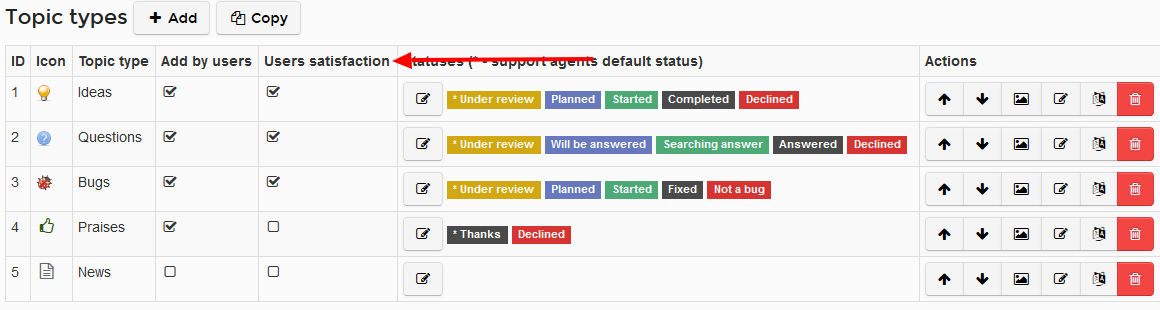
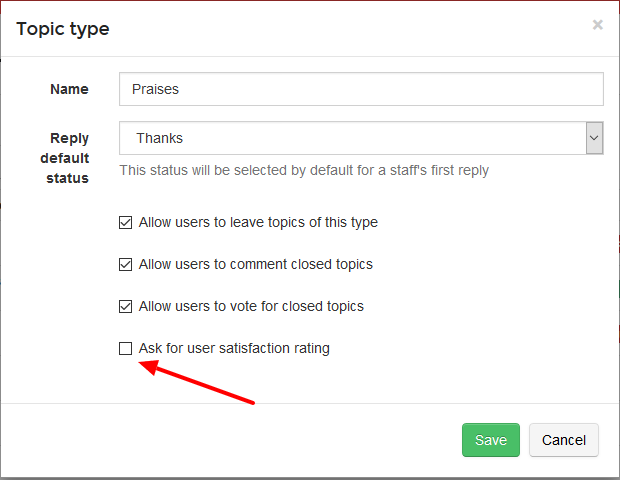

New feature: Option to send notification on specified comment.
Now you can disable notification for specified new comment. The "Notification" checkbox is available in a new comment form. This is helpful if you would like to add comment or change topic status (ex: to close old topics) close topic with no notification to subscribed users.
Also when you edit a comment all admin settings are available now (status, privacy, etc). Please note, we do not send notifications when you edit comment. If you would like to send notification you could add a new one.

New feature: Custom subjects for your email notifications.
Now you can change subjects of email notifications in your project.
Please note: We've removed [...] part from our notifications to have more space for real header (specially for mobile devices). If you would like to add this part for your project you can find an example by link below.
More information with examples are available here http://feedback.userecho.com/topics/9910-custom-email-subject-examples/
Improved: Grouping of emails notifications for the same topic. Now all email notifications for the same topic could be grouped in one.
Another minor feature: Native Steam OpenId integration is available now. You can enable this method of authentication in your Project settings -> Project -> Login settings.

New feature: See which topics you voted.
Now you can see which topics you voted in the community. It is helpful if community use a limited number of votes per use or if user would like to see what happens with voted topics.
The link is available in the "User activity" module and in user's menu on the user's profile page.
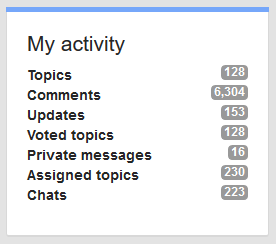
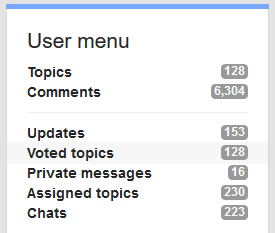

New feature: Enable moderation for public messages of specific user.
Now you can enable moderation for all public messages of specific user. Go to the user profile or "Users" section in your project settings. Also this parameter is available to setup via SSO.
New feature: New actions in the "Users" section.
Now you can do some actions with users directly from "Users" section:

New feature: Change time to edit topic/comment by author.
Now you can change time to edit topic/comment by author. Also you can change if author can delete his topic/comment or edit only.
The settings are available in your Project settings->Forum common settings.
New feature: Email2Helpdesk parser uses HTML emails instead of TXT.
Our old Email2Helpdesk used TXT emails to parse them into tickets. We've improved this part a lot. Now the parser uses HTML emails by default. So, all links, images, tables, etc. will be available in your tickets. We only do our internal cleanup for HTML to prevent some types of attack.
Feel free to report us any bugs in the private message from our community forum.