UserEcho changelog
We post info about UserEcho improvements and updates here. To see latest updates order comments by Newest first. Follow or vote for this topic to stay in touch.
We post info about UserEcho improvements and updates here. To see latest updates order comments by Newest first. Follow or vote for this topic to stay in touch.


New feature: Topic & comments date editing.
We have added ability to edit topic creation date for agents.
Click on additional admin action when you open topic for editing.
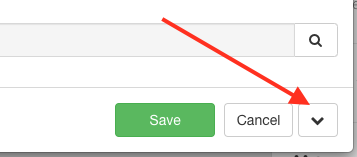
For comments just open it in the edit mode.

New feature: UserEcho portal.
We're preparing to release our brand new portals for UserEcho ant it is in pre-release stage. You can see how it works on our own support portal https://feedback.userecho.com or our blog https://blog.userecho.com.
You also can check how it works for you! Go to your Project Settings. -> UserEcho Update. The feature will convert your community to all new UserEcho Support Center (we call it Portal). But no worries, only you will be see that for now. Your users will work with your current community.
Some features are not available for now but here is the list what you can expect:
1. Now you have DEV and PROD version of your portal. You can make any changes, check how it looks and release for your users only when you like it!
2. Three steps of customization of your Portal:
- Easy configuration via settings (Beginner level)
- Additional customization via CSS and JS similar to our current Custom CSS/JS functionality. (Intermediate level)
- Full templates customization. You can virtually change everything and make it looks exact like your own website! (Advanced level)
3. Custom translations. You will be able to translate every word as you want or replace any sentence to your own. (not released yet)
We are still working to add documentation but you already can play with the feature and send your feedback to us to make it even better before release!
Feel free to contact us with any concern.

New report: Knowledge Base Articles.
We've added a new report to help you manage your knowledge base. Please read more about the report here
https://blog.userecho.com/communities/2/topics/15215-knowledge-base-review

Update: The "BIO" field disabled.
We've disabled the "BIO" field for user's profile. The field was not in use in most UserEcho projects. If you would like to get it back for your prpject feel free to request us or you can use Custom fields in the same way.

New feature: New custom field type - HTML.
We've added a new custom field type - HTML. The field will have an Editor to edit the value. The value will be processed as HTML. It allows you to add some formatted information to your user's profiles or topics. We would recommend to allow adit such type of fields to support agents only.

New API method: PUT users https://userecho.com/dev/api/users/update.
The method updates a user profile with information provided into the method.

New feature: Business hours, SLA and Agent's groups (beta-test).
We've added some new features which should be very helpful for bigger teams. Please find out settings in the Project settings. The SLA policies are disabled by default.

New feature: Print topic content
Now you are able to print specific topics, article or ticket content. If you have installed "Save to PDF" printer you are able to save it in to PDF file as well.
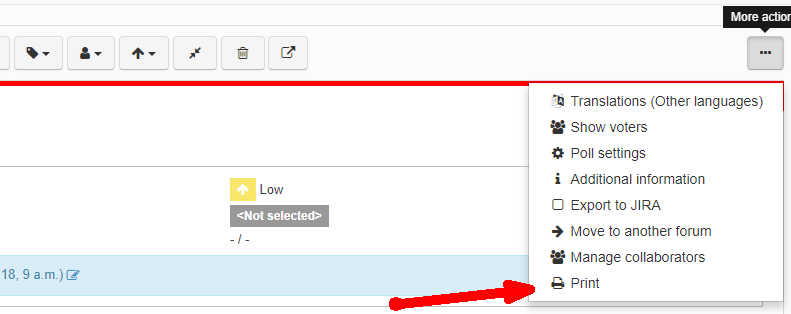

New feature: Custom links
Now you are able to create custom links which will be processed and redirect users to another link in your community.
For example, you have an article "How to reset password" with some long link https://feedback.userecho.com/en/knowledge-bases/10/articles/7913-how-to-reset-your-userecho-password and you would like to publish some shorter link to the article (e.g. some paper materials). You can create a custom link https://feedback.userecho.com/links/password-reset which easier to remember and will redirect users to the article.
You can find these settings in your Project settings -> Project -> SEO -> Custom links
New feature: Reports data related with your SLA settings.
As you know you can see your support agents reaction on users requests in our reports ("Time to first reply" and "Time to complete request"). Until today you saw information that was calculated from the post date. But if your support agents do not work 24x7 you cannot understand how fast they actually reacted to the ticket. Now you can!
First, you need to setup your Business Hours (Project settings -> Project -> Business hours). Then you can see additional information on reports that calculated depends on your Business Hours for new tickets.
Example: A user sent request in 2:00 a.m. You business Hours start at 8:00 a.m. and your support agent replied to the request at 8:05 a.m.
In data related on time of creation you will see first reply time as 6:05 for the ticket. But in the SLA related data you will see 0:05 for the same ticket because it was answered in first 5 minutes of working time.