UserEcho changelog
We post info about UserEcho improvements and updates here. To see latest updates order comments by Newest first. Follow or vote for this topic to stay in touch.
We post info about UserEcho improvements and updates here. To see latest updates order comments by Newest first. Follow or vote for this topic to stay in touch.


New feature: Mark any comment as an answer.
Now you are able to mark any public comment from any user as an answer for a topic.
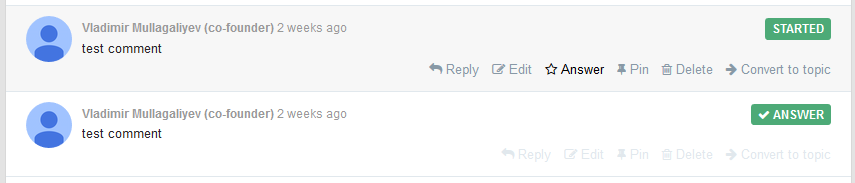

New type of custom field: Text
Now you are able to create a "text" custom field. It can be used if you need to save more than one line of information or more than 255 chars in one field.
Form view:
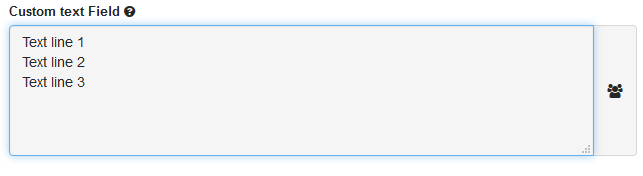
Topic view:
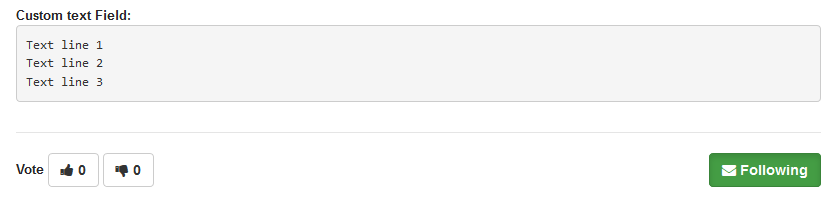
Please note, if you going to change current field type to the text you will lost all saved data.

Changes in the action events.
1. Action event "topic.status_changed" is deprecated. All statuses are comments. So, this event is duplicated if "comment.created". The "comment.created" event has information about status if status has been changed in this comment.
2. New action event "topic.vote_changed" added. If you integration (Webhook, Slack, Kato, etc) use "all events" settings you will receive this event too. If you do not want just disable it in your integration's settings.

New feature: Create a new user directly from topic form.
If support agent create a topic on behalf of another user and cannot find them by email he is able to create a new user with this email directly from topic form.
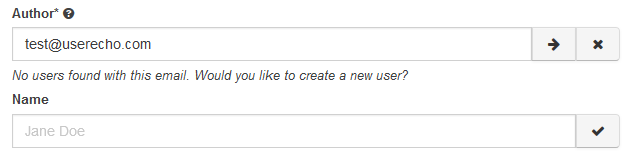

New features:
1. Create new topic from agent's interface. Support agent is able to create a topic from agent's interface. You don't have to leave agent interface anymore.
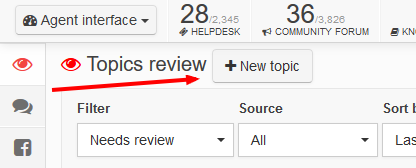
2. Create a topic on behalf of another user. Support agent with permission "Manage topic" is able to create a topic on behalf of another user. It is might be helpful if you need to create a tiket with the user's problem on behalf of this user. User will receive notification about this topic.
Step 1:
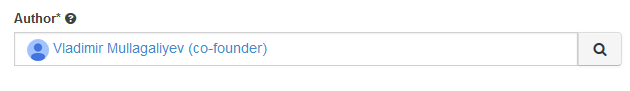
Step 2:
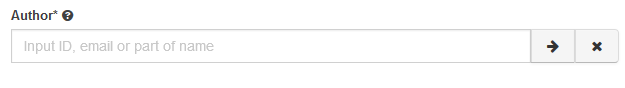
Step 3:
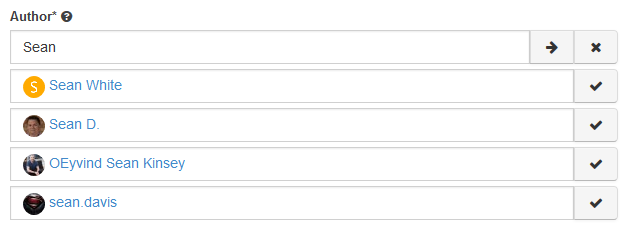
3. Convert any comment to a new topic. Support agent is able to convert any comment to a new topic. Can be helpful if user created a comment with his problem in another topic.
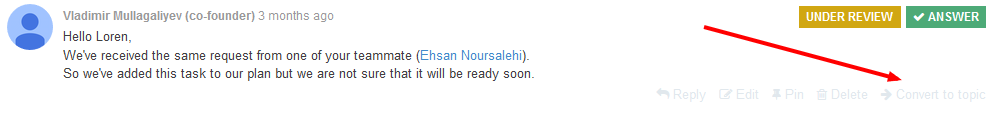

We've improved integration with Jira:
1. Changing status with description in Jira will create one comment with changed status in UserEcho (was 2 separated comments before)
2. Jira response user is deprecated in UserEcho settings. We will try find user in your community by email or create a new one. No need to create a separate support agent for Jira anymore.
3. Comments imported from Jira will be marked as "via Jira" from today.
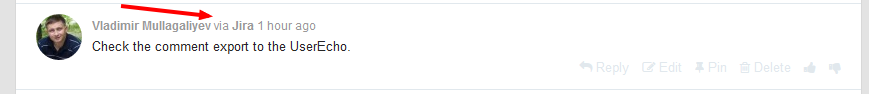

New options in the support agent's permissions:
1. Send payment's notifications. Now you are able to disable payment's notifications even if you are project administrator. It might be helpful if you have a separate agent who responsible for payments.
2. Export to JIRA. Now you can grant access for "Export to Jira" option to any support agent.

New API methods:
1. Edit category http://userecho.com/dev/api/forums/categories/update
2. Edit tag http://userecho.com/dev/api/forums/tags/update
3. Delete category http://userecho.com/dev/api/forums/categories/delete
4. Delete tag http://userecho.com/dev/api/forums/tags/delete

New API method: delete topic.
Full description is available here http://userecho.com/dev/api/topics/delete
New feature: Assign user's group to a user via SSO.
Now you are able to assign user's group to a user directly via SSO.
Use case:
You have two groups of users with different count of votes: Paid and Free.
Assign or change user's group when he/she sign in through your website account. It will work even if Paid client switched to Free or Free client swiched to Paid.
Details: Project settings->Integrations->Website->SSO.